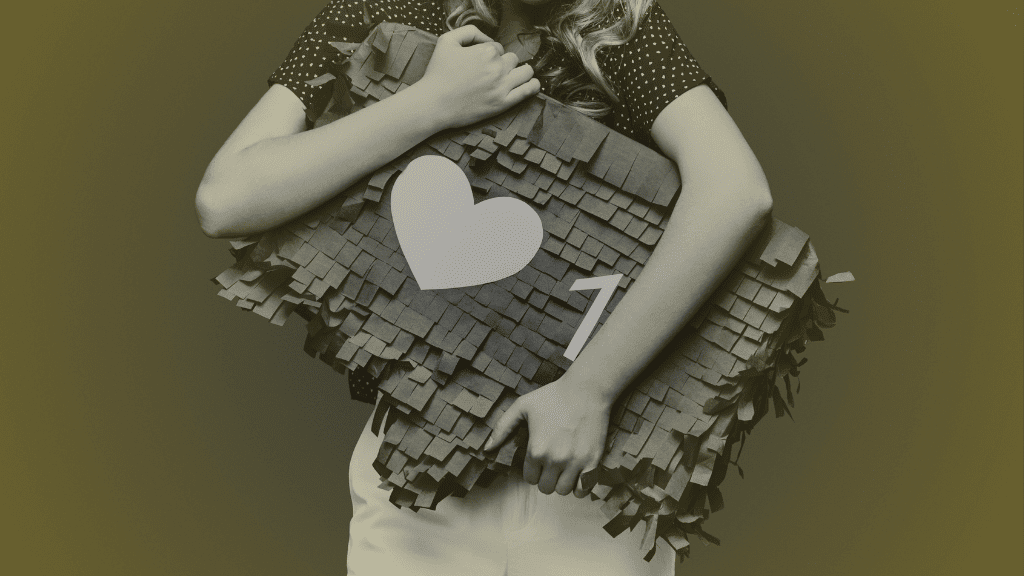If you’ve ever looked at your LinkedIn analytics, you’ve probably come across the term “impression”. But what does it actually mean for your content strategy?
In this post I’ll break down what impressions are, how they differ from views and engagement, and why they’re still a valuable metric to help you shape better content in 2025.
Contents
- What Counts as an Impression on LinkedIn?
- Impressions vs Views – What’s the Difference?
- Why Do LinkedIn Impressions Matter?
- What’s a “Good” Number of Impressions?
- How to Increase LinkedIn Impressions in 2025
- Summary
What Counts as an Impression on LinkedIn?
An impression on LinkedIn is counted every time your content is displayed on another user’s screen. It does not require interaction or engagement. If the post loads in their feed, it registers as an impression. This includes:
- A post that appears in someone’s feed as they scroll
- A video thumbnail that displays, even if it wasn’t played
- A preview of an image, document, or carousel post on any device
- Sponsored content appearing as part of a paid campaign
It’s important to note that impressions are passive. The user doesn’t need to click, stop or engage. As long as the content appears on the screen, it counts.
While impressions are not a measure of interest or intent, they do offer insight into whether your content is being delivered at all. In B2B marketing, where engagement can take time and buying cycles are longer, impressions help track early visibility with your target audience. That said, impressions alone don’t tell the whole story. They are a starting point to understand reach and consistency. If your impressions remain low, it might be time to review your content schedule, format or targeting approach.
View vs Impression on LinkedIn | What’s the Difference?
LinkedIn uses both terms, but they track different types of interaction.
An impression is counted each time your content appears on someone’s screen. It doesn’t require them to engage or even stop scrolling- just that it was shown in their feed. Impressions are most relevant for written posts, image posts and carousels.
A view is only counted when someone watches or actively opens the content. On LinkedIn:
- Document or carousel views are counted when someone opens the post and actively scrolls through at least one slide.
- Video views are counted when a user watches at least three seconds of a video.
- Profile views reflect how many people have visited your profile.
If 2,000 people see your post while scrolling, that’s 2,000 impressions. But if only 200 of them stop to engage or open it, that’s 200 views.
One person can generate multiple impressions but will only ever be counted as one view. That’s the key distinction.
Impressions show reach. Views show interest. You need both.
Why Do LinkedIn Impressions Matter?
Impressions tell you how much visibility your content is getting, even when users aren’t actively engaging. For B2B professionals using LinkedIn to grow visibility, generate leads or build credibility, this top-level exposure still carries value. Here’s why:
They show whether your content is even being seen. If your posts are gaining few impressions, it may be a signal to adjust your timing, format or hook.
They provide indirect feedback from LinkedIn’s algorithm. Higher impressions often mean your content is being shown more widely due to early engagement or relevance.
They allow you to test and iterate. By comparing impressions across different post types or times of day, you can learn what resonates and gradually increase your reach.
In B2B marketing, where buying decisions are slower, impressions help track whether you’re staying visible in the right spaces – even before the clicks come in.
If you want to understand what’s influencing visibility behind the scenes, this article on the LinkedIn algorithm is worth exploring.
What’s a “Good” Number of Impressions?
That depends on who’s posting and how often.
For personal profiles with around 500 to 1,500 connections, 500 to 1,000 impressions per post is a strong benchmark. With consistency, this can grow steadily. Company pages often see lower numbers unless content is boosted or regularly reshared by team members. Without amplification, company posts can struggle to reach beyond a small audience.
It’s not just the total impressions that matter – your impression-to-engagement ratio can be even more useful. If your post is seen widely but earns few comments or clicks, it might be time to adjust the topic, tone or format.
A few small tweaks can often turn passive reach into real engagement.
How to Increase LinkedIn Impressions
If your content isn’t gaining traction, there are a few proven tactics that can help boost visibility and get your posts in front of the right people:
Use native formats. LinkedIn prefers content that keeps users on the platform. That includes text-only posts, image carousels, documents and native video. External links tend to perform less well.
Post at the right times. Weekday mornings between 8 and 10am or early afternoons around midday tend to deliver better results. Test what works best for your audience.
Invite genuine conversation. Posts that encourage comments are shown to more people. Ask a simple question or share a viewpoint that invites response, while keeping it relevant.
Engage before posting. Spend ten to fifteen minutes interacting with others before publishing. LinkedIn often rewards active contributors with better visibility.
Use specific hashtags. Stick to three to five hashtags that are clearly tied to your audience or topic. Avoid vague ones. Relevance beats popularity.
If staying on top of these habits feels like a stretch, having support with your social media content can help you post more consistently and stay visible without needing to do it all yourself.
Summary
Understanding impressions is a simple but important part of improving how your content performs on LinkedIn.
While impressions alone don’t measure intent, they do signal whether your content is even making it onto screens, and that’s the first step to building awareness.
With a few smart changes to your posting habits and content formats, you can steadily grow your visibility and start generating more consistent results.